The below 3-step guide will walk you through the process of how to pay a bitcoin invoice.
#1. To set-up a bitcoin wallet head over to blockchain.com and click on ‘Get a Free Wallet’.
#2. You will be redirected to a sign-up where you will need to create a wallet account usingyour e-mail and a password.

That’s it! You just created a bitcoin wallet that you can now use to pay bitcoin invoices. You can use the Send/Request buttons to send or receive bitcoin.
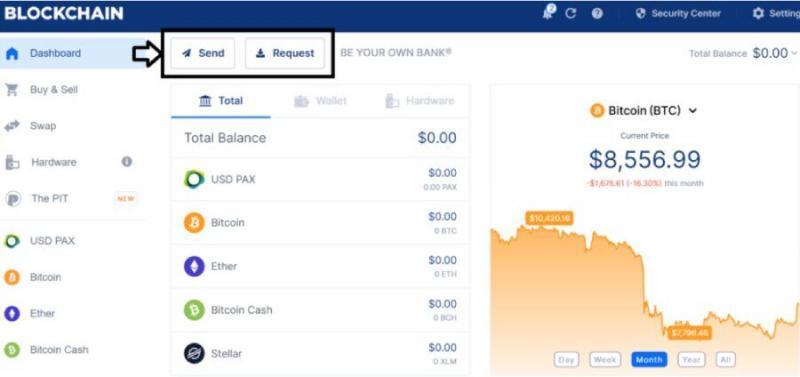
When you click on the ‘request’ button you will see a popup window that will display an address. This address is called a bitcoin address (looks like a string of random letters and numbers), which is a unique address valid only for your wallet. You can use this address to receive bitcoin into your wallet.
Step 2: Purchase Bitcoin and send it to your wallet
Once you have created your Bitcoin Wallet, its time to fill it up with some bitcoin. To purchase bitcoin just click on Buy Bitcoin, enter the amount then click NEXT. You must enter your Residential Address after.

Step 3: Pay your Bitcoin Invoice
Once you have bitcoin in your wallet you can now pay bitcoin invoices.
To pay the invoice you have to:
1. Copy the Bitcoin Address from our Check out Page
The bitcoin address can be copied and pasted in your wallet to make the payment.
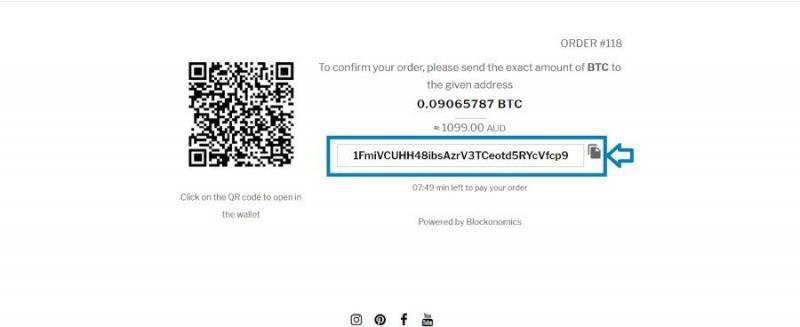
2. Copy the amount in BTC:
Once you have copied the bitcoin address, you have to copy the amount mentioned in the invoice. Make sure to copy the amount mentioned in BTC and not the fiat currency (USD, Euro, etc.). The exact amount in BTC should also be ensured.
3. Send the Bitcoin
In your wallet, click on the ‘send’ button which will open a pop-up window. Enter the copied bitcoin address and amount in the respective sections and make the payment.
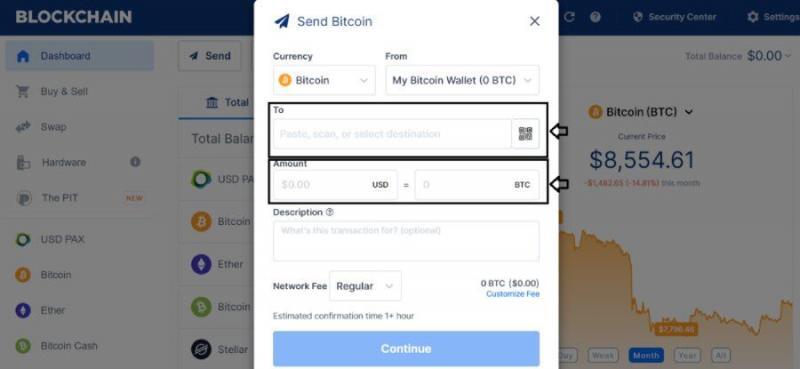
4. Once the payment has been made, kindly contact us at [email protected] to verify.